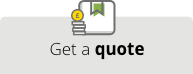On the page that shows each of your orders, you’ll notice that each of your orders has a fulfilment order status, payment status, and fulfilment status during each of the order fulfilment processes. These statuses will help you with tracking the progress of each of your orders.
You’ll notice that every one of your eCommerce fulfilment orders has one of the following statuses:
- Open
- Archived
- Cancelled
If yours is a new order, it will show the ‘open’ status. After the orders have been fulfilled, cancelled, or refunded, you can then archive the order for viewing after it has been closed. When there is an issue with your order, you can also cancel an order, or refund an order – this will update the order status to ‘cancelled’.
The ‘paid’ or ‘partially paid’ payment status will show when a payment card has been captured, or a payment using an offline or custom payment method has been marked as received. This will show the payment status of the order as paid.
When you capture the payment for an order, you can also specify how much of the entire value of the customer order you want to capture. If you decide to capture less than the full amount of the order, then the customer’s order payment status will show as partially paid.
The ‘payment pending’ payment status will show on orders that have not yet been paid. If you don’t receive payment for a pending order by the customer by the due date set out in your payment terms and conditions, then the order status becomes ‘overdue.’
‘Authorised’ will show only when you have specific settings enabled in your online store or eCommerce businesses. For example, if your store is set up for orders manually capturing payment, rather than automatic, then new payment card payments will have the status of ‘authorised.’
The status of ‘refunded’, ‘partially refunded’, or ‘voided’ can be due to multiple reasons. If the customer cancels the order, then the order status will be changed to either ‘refunded’ or ‘voided’.
For orders where no payment has yet been captured, the payment status will be listed as ‘voided’. However, if the payment has been captured, then the system will refund the customer and the order status will be listed as ‘refunded’. If the order is only partially refunded with a captured payment, then the order will be listed as the fulfilment status of ‘partially refunded’. This typically occurs when a customer requests to cancel or refund certain items from their order, but does not wish to cancel the entire order.
When an order is placed on your online store, it will have the fulfilment status of ‘unfulfilled’ unless you have settings activated to automatically capture the client’s payment, and automatically fulfil all of the order’s line items in the checkout settings.
If you have only shipped a part of the order to the customer, then the order will be flagged under the ‘partially fulfilled’ fulfilment status. Once all the items on the customer’s order have been shipped from the fulfilment centre, it will show with the ‘fulfilled’ status, meaning that the order status for fulfilment is completed.
Orders with a ‘scheduled’ fulfilment status are typically prepaid subscription orders, and they will have this status until the fulfilment date is reached. On the date, the order status will update to ‘unfulfilled’ and it can then be fulfilled in the fulfilment centre or in-house fulfilment operation.
When upsell offers show themselves to your customers at the checkout stage, the order fulfilment status will be set to ‘on hold’ for a temporary period. When the order is on hold, you can reserve inventory for the order, but you cannot fulfil the order until the fulfilment hold is released. When the inventory is restocked, the order fulfilment status changes to ‘unfulfilled’. This also applies to fulfilments with a manual fulfilment hold, as they will also have an ‘on hold’ fulfilment status.